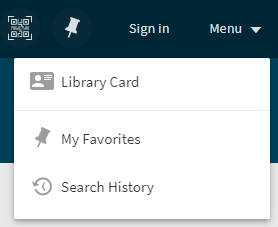Manage my Library Account
To manage/view my Library account:
- Go to Search All Resources.
- In the top right-hand corner, click “Menu,” then select library card from the drop-down list. Your username and password is the same as the one that you use for the college portal.
- Once logged in you can review your: Loans, Request and Fines & Fees. In the Loans tab, you can also renew your items.
You may also renew Library items or place items on hold in the following ways:
- Email: [email protected]
- By phone: (807) 475-6219